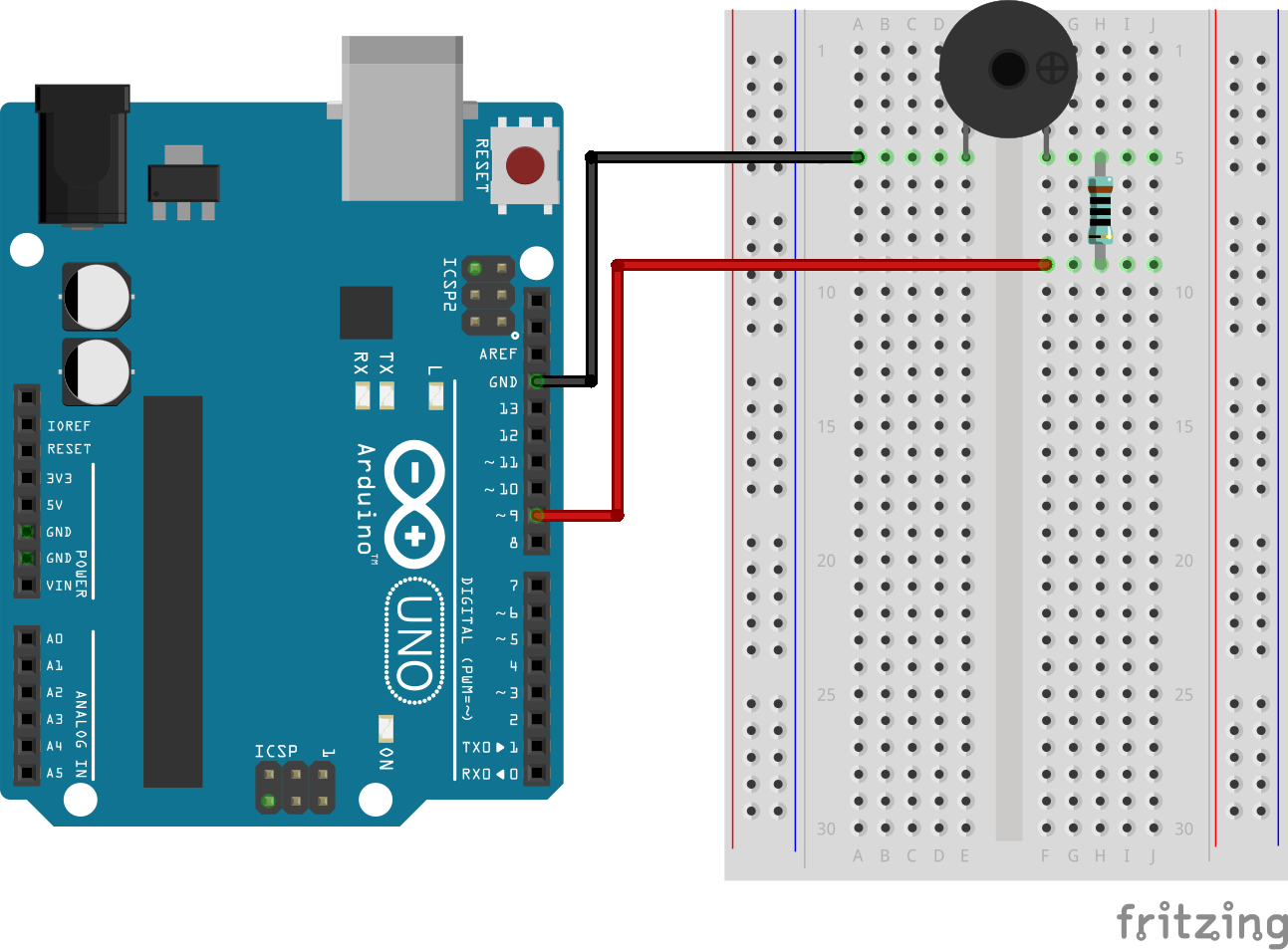
Lag en ny fane ved å trykke på den lille nedoverpila oppe til venstre i arduino programmet og velg ny fane(new tab). Du kan også trykke på Ctrl + Shift + N. Gi den nye fanen navnet pitches.h. Lim deretter koden nedenfor inn i den nye fanen.
/************************************************* * Public Constants *************************************************/ #define NOTE_B0 31 #define NOTE_C1 33 #define NOTE_CS1 35 #define NOTE_D1 37 #define NOTE_DS1 39 #define NOTE_E1 41 #define NOTE_F1 44 #define NOTE_FS1 46 #define NOTE_G1 49 #define NOTE_GS1 52 #define NOTE_A1 55 #define NOTE_AS1 58 #define NOTE_B1 62 #define NOTE_C2 65 #define NOTE_CS2 69 #define NOTE_D2 73 #define NOTE_DS2 78 #define NOTE_E2 82 #define NOTE_F2 87 #define NOTE_FS2 93 #define NOTE_G2 98 #define NOTE_GS2 104 #define NOTE_A2 110 #define NOTE_AS2 117 #define NOTE_B2 123 #define NOTE_C3 131 #define NOTE_CS3 139 #define NOTE_D3 147 #define NOTE_DS3 156 #define NOTE_E3 165 #define NOTE_F3 175 #define NOTE_FS3 185 #define NOTE_G3 196 #define NOTE_GS3 208 #define NOTE_A3 220 #define NOTE_AS3 233 #define NOTE_B3 247 #define NOTE_C4 262 #define NOTE_CS4 277 #define NOTE_D4 294 #define NOTE_DS4 311 #define NOTE_E4 330 #define NOTE_F4 349 #define NOTE_FS4 370 #define NOTE_G4 392 #define NOTE_GS4 415 #define NOTE_A4 440 #define NOTE_AS4 466 #define NOTE_B4 494 #define NOTE_C5 523 #define NOTE_CS5 554 #define NOTE_D5 587 #define NOTE_DS5 622 #define NOTE_E5 659 #define NOTE_F5 698 #define NOTE_FS5 740 #define NOTE_G5 784 #define NOTE_GS5 831 #define NOTE_A5 880 #define NOTE_AS5 932 #define NOTE_B5 988 #define NOTE_C6 1047 #define NOTE_CS6 1109 #define NOTE_D6 1175 #define NOTE_DS6 1245 #define NOTE_E6 1319 #define NOTE_F6 1397 #define NOTE_FS6 1480 #define NOTE_G6 1568 #define NOTE_GS6 1661 #define NOTE_A6 1760 #define NOTE_AS6 1865 #define NOTE_B6 1976 #define NOTE_C7 2093 #define NOTE_CS7 2217 #define NOTE_D7 2349 #define NOTE_DS7 2489 #define NOTE_E7 2637 #define NOTE_F7 2794 #define NOTE_FS7 2960 #define NOTE_G7 3136 #define NOTE_GS7 3322 #define NOTE_A7 3520 #define NOTE_AS7 3729 #define NOTE_B7 3951 #define NOTE_C8 4186 #define NOTE_CS8 4435 #define NOTE_D8 4699 #define NOTE_DS8 4978
Nå limer du inn koden nedenfor i hovedfanen i arduinoprogrammet.
//A-ha!
//by GeneralSpud
// For this to work, we need the pitches library
#include "pitches.h"
// Two things need to be created: the array for the notes of the melody (in order)
// and the duration of each (think of it like sheet music in two parts)
// BOTH ARRAYS MUST BE THE SAME SIZE!
// The melody array
int melody[] = {
NOTE_FS5, NOTE_FS5, NOTE_D5, NOTE_B4, NOTE_B4, NOTE_E5,
NOTE_E5, NOTE_E5, NOTE_GS5, NOTE_GS5, NOTE_A5, NOTE_B5,
NOTE_A5, NOTE_A5, NOTE_A5, NOTE_E5, NOTE_D5, NOTE_FS5,
NOTE_FS5, NOTE_FS5, NOTE_E5, NOTE_E5, NOTE_FS5, NOTE_E5
};
// The note duration, 8 = 8th note, 4 = quarter note, etc.
int durations[] = {
8, 8, 8, 4, 4, 4,
4, 8, 8, 8, 8, 8,
8, 8, 8, 4, 4, 4,
4, 8, 8, 8, 8, 8
};
// determine the length of the arrays to use in the loop iteration
int songLength = sizeof(melody)/sizeof(melody[0]);
void setup() {
//We don't need anything here
}
void loop() {
// Iterate through both arrays
// Notice how the iteration variable thisNote is created in the parenthesis
// The for loop stops when it is equal to the size of the melody array
for (int thisNote = 0; thisNote < songLength; thisNote++){
// determine the duration of the notes that the computer understands
// divide 1000 by the value, so the first note lasts for 1000/8 milliseconds
int duration = 1000/ durations[thisNote];
tone(9, melody[thisNote], duration);
// pause between notes
int pause = duration * 1.3;
delay(pause);
// stop the tone
noTone(9);
}
}
Ta et søk på nettet og se om du klarer å finne noen andre kjente melodier for arduino.